Step 1 – Sign in or Create account
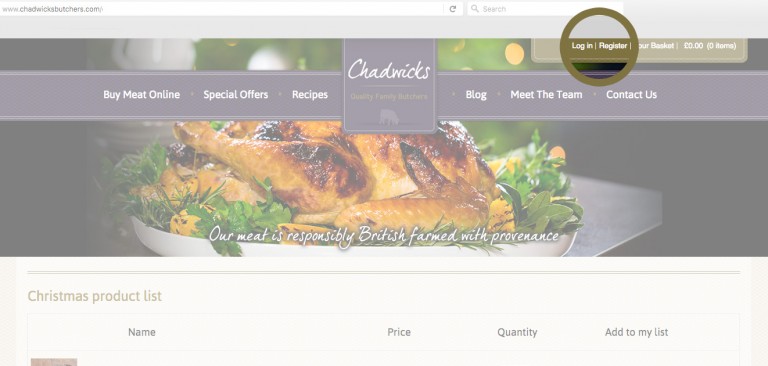
Use the menu at the top to sign into your Chadwicks account, or register by using the link at the top.
Step 2 – Choose your products
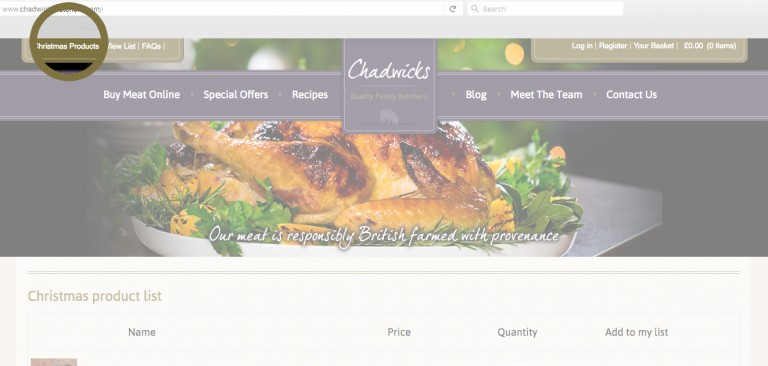
Navigate to the top and click “Easy Product List”. Then add your chosen products to your list. Your list will be saved for later until you are ready to pay and choose your collection date.
Step 3 – View your list
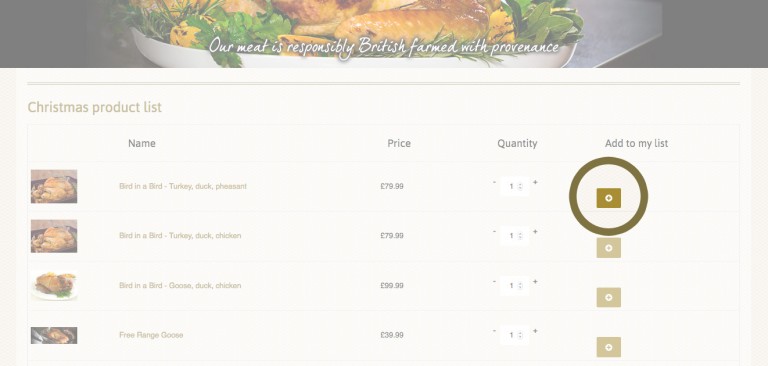
Once you’ve added the products to your list they will stay there until you are ready to purchase. You can login and view your list at any time.
Step 4 – Buy your products by going to Checkout
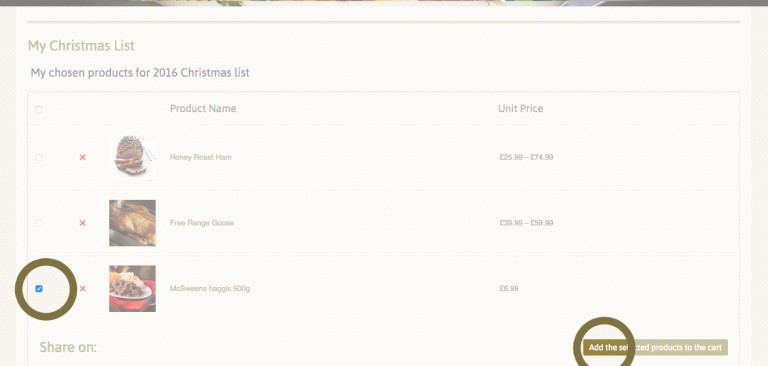
Once you are ready to buy, click “View My List” and the select the products you want to buy, or click the button at the bottom to purchase the whole list in one easy click.
Step 5 – Add your Collection Date/Notes
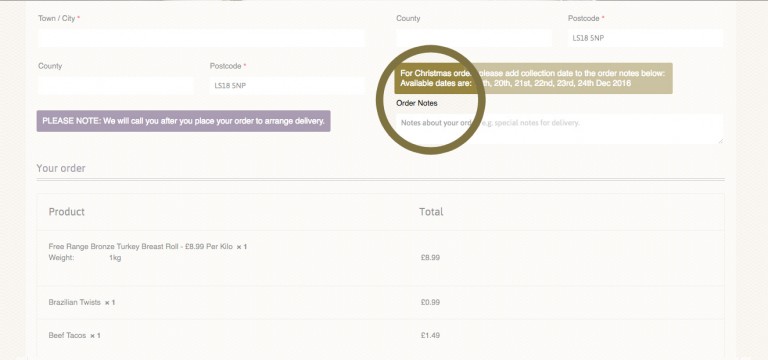
Make sure you use the “proceed to checkout” button on the basket page and NOT the yellow Paypal express button as you will need to specify your collection date or any other instructions. Add your collection date and or notes in the box shown above on the full checkout page.
We hope you enjoy your order!!
